To reset your password:
- Go to https://app.prospection.com, enter the email address associated with your Prospection account and select next.

- When prompted to enter your password, select Forgot your password
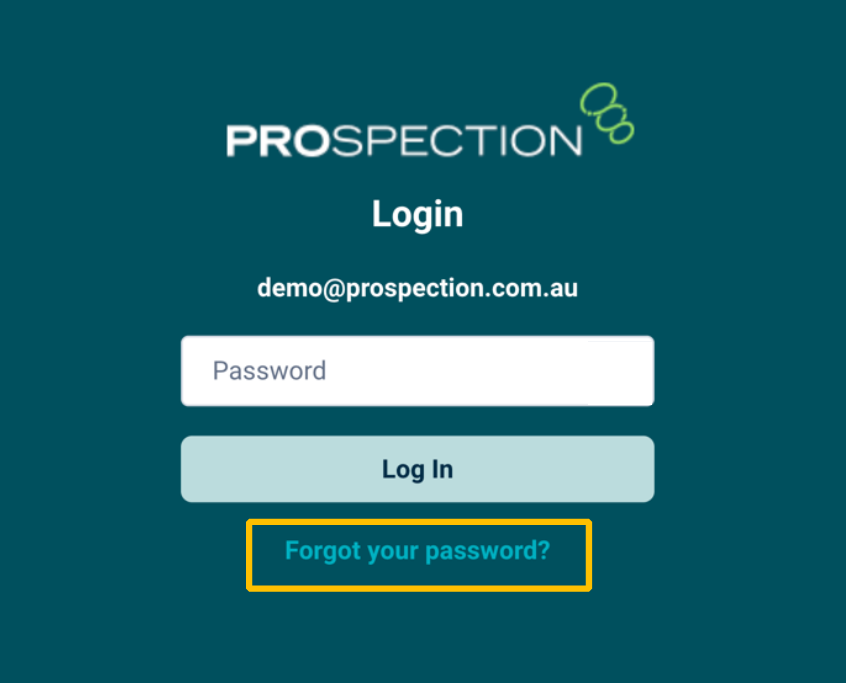
- Confirm the email address entered and select Reset
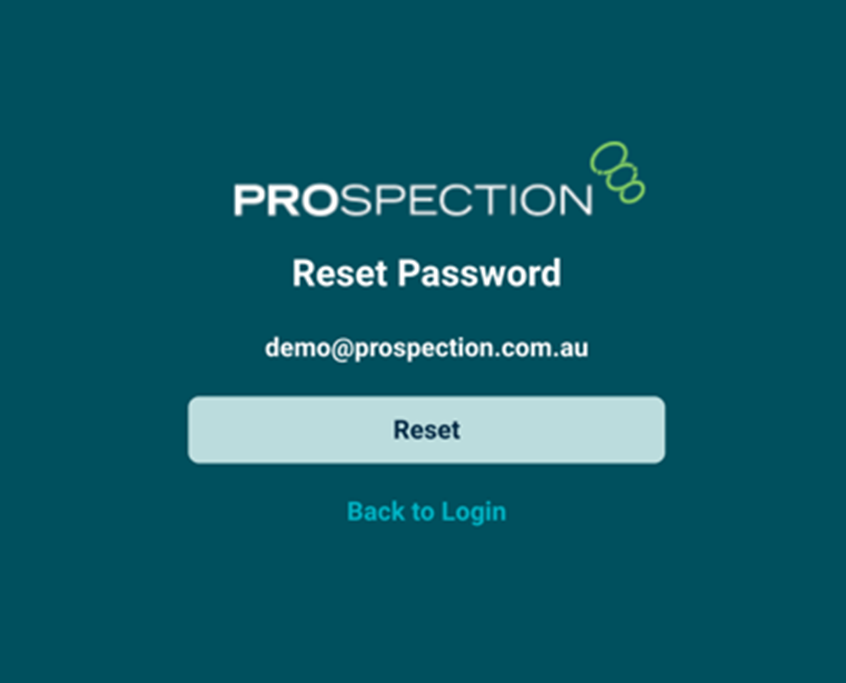
- Check your email account for an email from Prospection <team@prospection.com>. This will include your password reset confirmation code. Your confirmation code will expire in 1-hour.
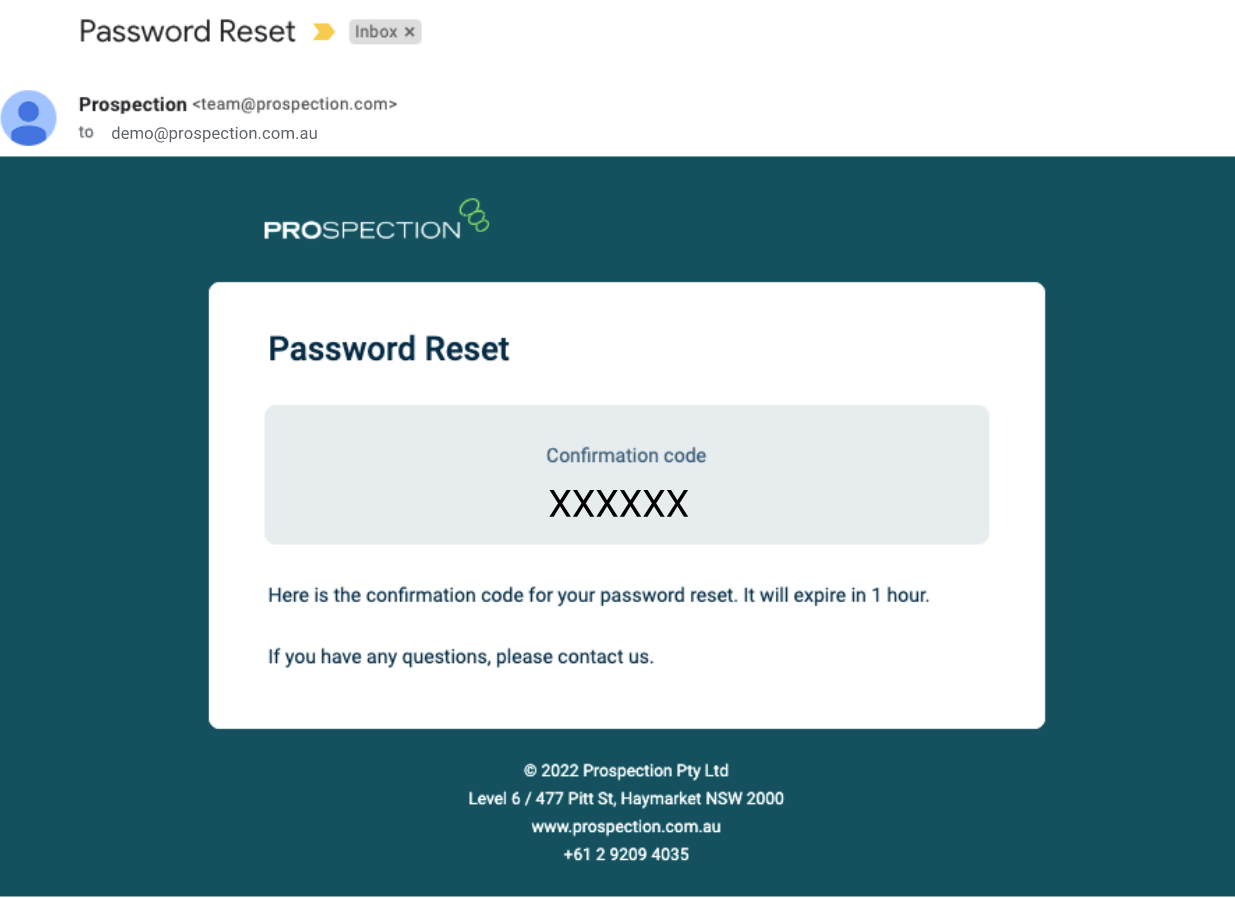
If you do not receive an email with your confirmation code, please contact support@prospection.com.au for assistance.
- Copy and paste the confirmation code from your email into your web browser and set a new password and select update password
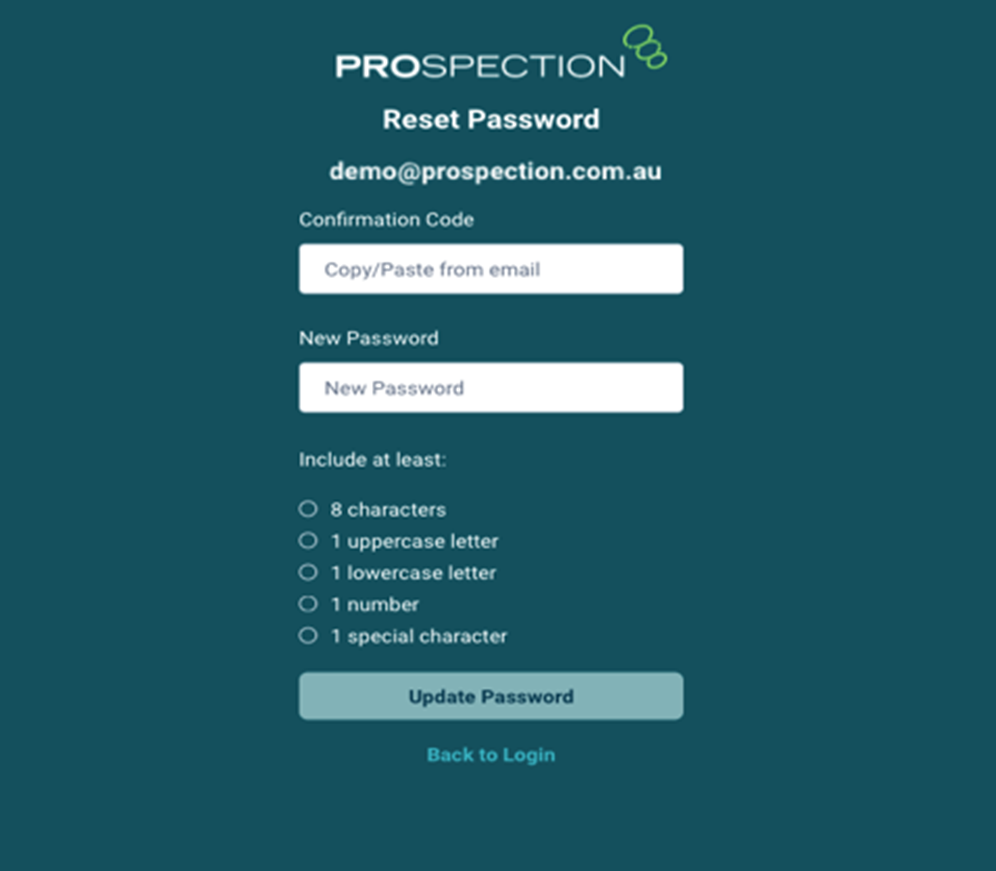
- You will be automatically logged in with your new password and directed to your Prospection homepage. You can now use your new password to login into Prospection platform.
Contact support@prospection.com.au for further assistance.